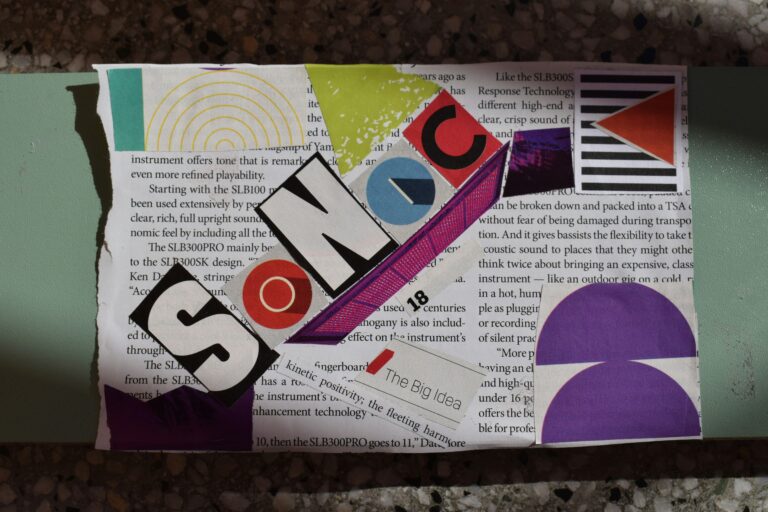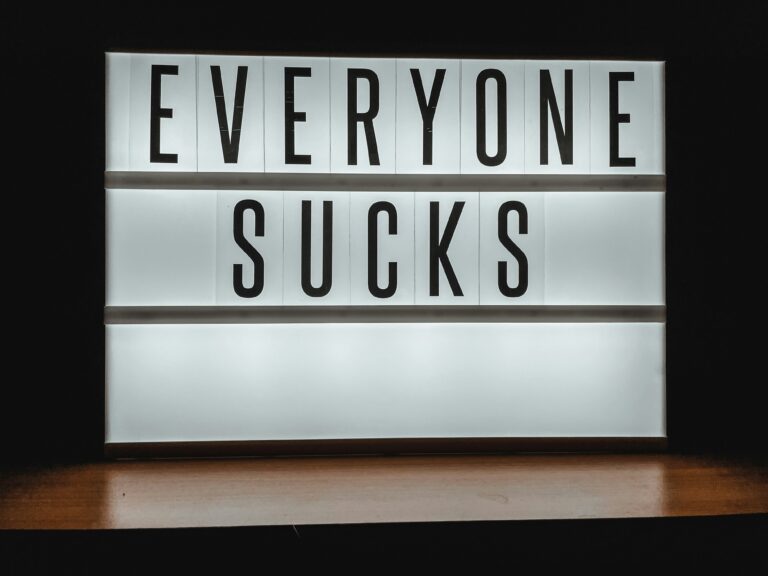Cybersecurity is no longer just a technical issue—it’s a human one. Whether you work in a federal agency, the military, or the private sector, understanding cyber risks and how to prevent them is essential. The Cyber Awareness Challenge 2025, developed by the DoD’s Defense Counterintelligence and Security Agency (DCSA), trains personnel to protect information systems, national security data, and personal information. Here’s what you need to know to succeed.
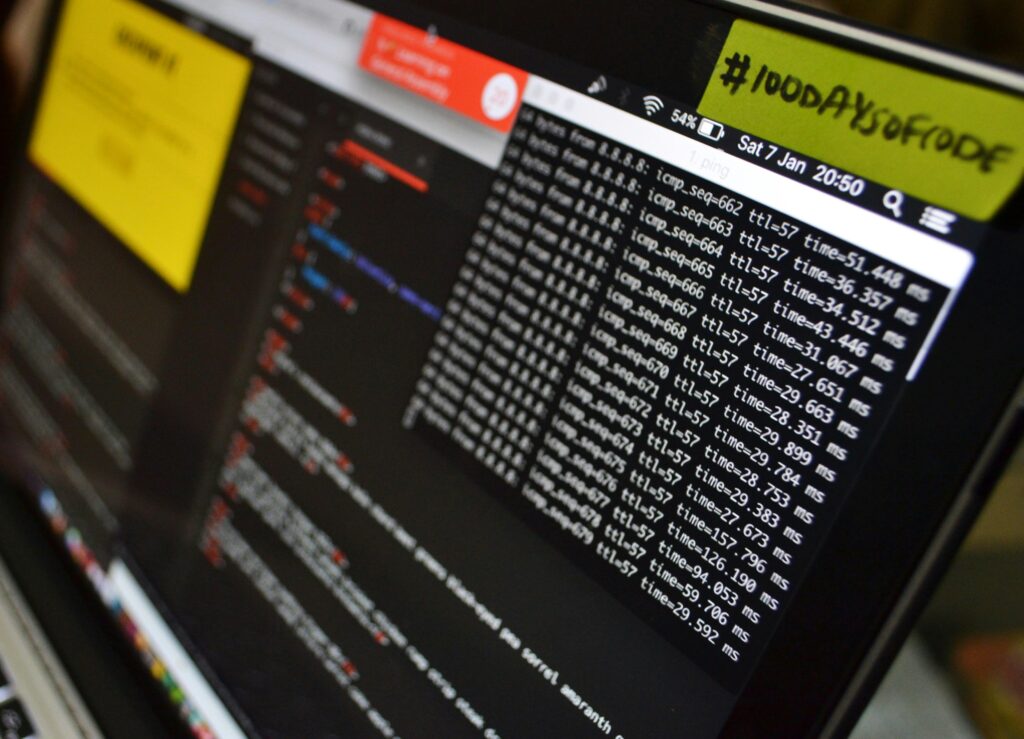
1 Cybersecurity Basics
Cybersecurity begins with understanding your role as a user in protecting systems and data.
Confidentiality: Preventing unauthorized access to sensitive information.
Integrity: Ensuring information is accurate and hasn’t been tampered with.
Availability: Keeping data and systems accessible to authorized users when needed.
Common Threats:
Phishing (email/social engineering)
Malware (ransomware, spyware, viruses)
Insider threats (intentional or accidental)
Unpatched software vulnerabilities
Poor password hygiene
- Insider Threat Awareness
An insider threat is a person with authorized access who could harm an organization through espionage, sabotage, theft, or violence.
Indicators include:
Drastic behavioral changes
Unusual access to data or systems
Attempting to bypass security controls
Disgruntlement or stress
Response:
Report concerns immediately through your security chain. Trust your instincts—early reporting can prevent serious breaches.
- Social Engineering and Phishing
Social engineering is when attackers manipulate people into giving up confidential information or performing harmful actions.
Common tactics:
Phishing emails (look for urgency, misspellings, suspicious links)
Pretexting (creating fake scenarios to gain trust)
Tailgating (following someone into a restricted area)
Vishing (voice phishing via phone calls)
Your responsibility:
Never click unverified links or attachments.
Double-check sender addresses.
When in doubt—report and delete.
- Personally Identifiable Information (PII)
PII is any information that can be used to distinguish or trace an individual’s identity.
Examples:
Social Security Number
Birth date and place
Home address
Biometric records
Handling PII securely:
Encrypt PII when storing or sending it
Use secure file transfer methods
Shred documents with PII before disposal
Only access or share PII on a need-to-know basis
- Physical Security and Device Protection
Protecting physical access to your workspace, devices, and data is critical.
Key best practices:
Lock your computer screen when unattended (Ctrl+Alt+Del or Win+L)
Store removable media securely
Keep sensitive discussions private
Badge-in/badge-out and report suspicious individuals
Device security:
Use multi-factor authentication (MFA)
Keep systems patched and up to date
Disable Bluetooth and Wi-Fi when not in use
Don’t plug in unknown USB drives
- Removable Media and Portable Devices
Risks:
Malware can spread easily via flash drives or CDs
Loss or theft of devices can expose sensitive data
Safe practices:
Only use government-authorized removable media
Never plug personal USBs into work machines
Encrypt portable devices and use password protection
Report lost/stolen devices immediately
- Secure Internet and Email Usage
When using the internet or email in a work setting:
Avoid accessing personal accounts on government machines
Do not browse non-work-related websites
Never use public Wi-Fi for official work unless using a secure VPN
Always verify email attachments and links—even if they appear to come from coworkers
- Classified and Controlled Unclassified Information (CUI)
CUI refers to unclassified information that requires safeguarding.
Examples:
Legal documents
Export-controlled data
Procurement-sensitive information
Handling CUI:
Label appropriately (e.g., “CUI” header)
Store in approved systems
Don’t share on public channels or cloud storage
Encrypt before transmission
Classified Information requires even stricter control:
Only access with proper clearance
Use secure systems (SIPRNet, JWICS)
Report any spillage or mishandling immediately
- Mobile Device and Telework Security
With remote work more common, securing mobile and home systems is critical.
Secure telework practices:
Use government-furnished equipment (GFE) only
Don’t mix personal and official tasks
Connect via VPN
Disable voice assistants (like Alexa or Siri) in workspaces
Mobile safety tips:
Keep devices updated
Use screen locks and encryption
Never leave devices unattended in public
Report any theft, loss, or compromise
- Reporting Requirements and Incident Response
You are required to report any suspicious activity or security incident. This includes:
Clicking a suspicious link
Losing a badge or mobile device
Accidentally sending PII to the wrong recipient
Witnessing strange behavior from a coworker
Why it matters: Timely reporting allows cybersecurity teams to take immediate action, minimizing damage.
- AI, Deepfakes, and Emerging Threats (New for 2025)
With the rise of AI-generated content, new challenges have emerged:
Deepfakes can mimic voices and videos to impersonate leadership or deceive personnel.
AI phishing may be hyper-personalized and harder to detect.
Misinformation campaigns can disrupt operations or damage reputations.
Defensive actions:
Verify identities through multiple channels.
Stay skeptical of unexpected digital communications—even realistic ones.
Keep informed on evolving digital threats.
- Consequences of Poor Cyber Hygiene
Failing to follow cyber policies doesn’t just put you at risk—it can:
Jeopardize national security
Compromise missions
Lead to disciplinary action, loss of clearance, or criminal charges
Your daily actions matter. One mistake—like clicking a malicious link—can impact thousands of people and systems.
Conclusion: Stay Cyber Aware, Stay Secure
Cyber awareness isn’t a one-time checklist—it’s an ongoing mindset. In 2025, the threats are faster, smarter, and more deceptive than ever. But with the right knowledge and vigilance, you’re the first line of defense.
Remember:
Think before you click.
Lock before you walk away.
Report anything suspicious.
Practice cyber hygiene like your job depends on it—because it does.